When a student logs into D2L they find entries for each of the courses in which they are enrolled. The amount of material available in each course depends entirely on the instructor. Some elect not to use it at all. I use it extensively for distributing lecture materials and assignments, posting announcements, hosting course-related discussions, and even collecting and marking assignments. Because we use it so much in my classes, I inform the students during the first lecture that they are responsible for staying updated on the news and content available on D2L.
One piece of feedback I have received from students is that they sometimes forget to check the site regularly. Thankfully, D2L has notification features which will automatically send email or text reminders about new content. This post will walk you through how to set up these notifications so that you can remain updated without having to login to D2L on a regular basis.
You can access configuration settings for Notifications from the pull-down menu under your user name.
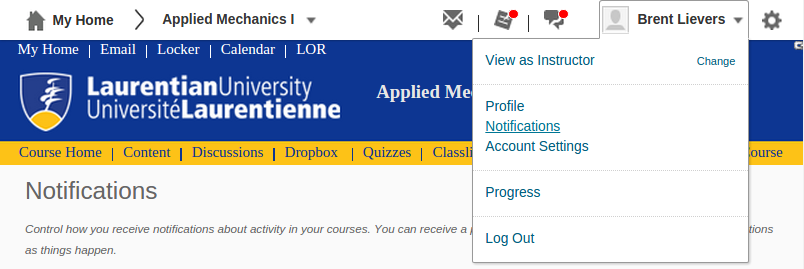
You can choose to receive notifications using two different methods. Email is the first option and the one with slightly more flexibility. Adding an email account is painless and has probably already been done for you. Our students have their institutional email set up by default. You can also receive notices by SMS; however, you must first register your phone.
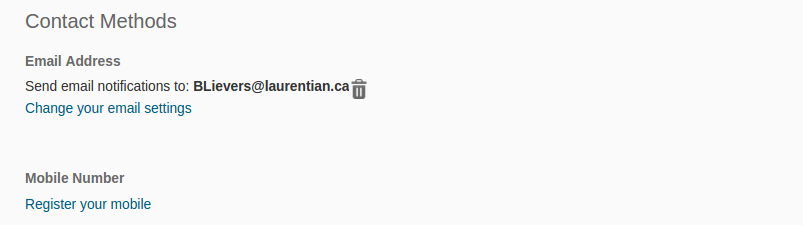
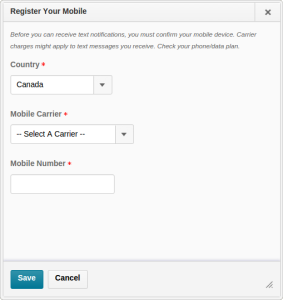 Clicking on the “Register your mobile” link will open the dialogue on the right. You must enter your country, carrier, and phone number. You will then be sent a text containing a confirmation number which must be entered to complete the registration of your phone. If you don’t have unlimited texting, D2L gives you the option to limit the maximum number of texts that you can receive per day.
Clicking on the “Register your mobile” link will open the dialogue on the right. You must enter your country, carrier, and phone number. You will then be sent a text containing a confirmation number which must be entered to complete the registration of your phone. If you don’t have unlimited texting, D2L gives you the option to limit the maximum number of texts that you can receive per day.
Once you have either an email or phone registered, you can then select when and how you would like to receive updates. One option is to receive a daily summary via email. You may also choose to receive immediate updates about particular items that have been added to the course. Note that the email or SMS checkboxes will be disabled if those methods have not been setup.
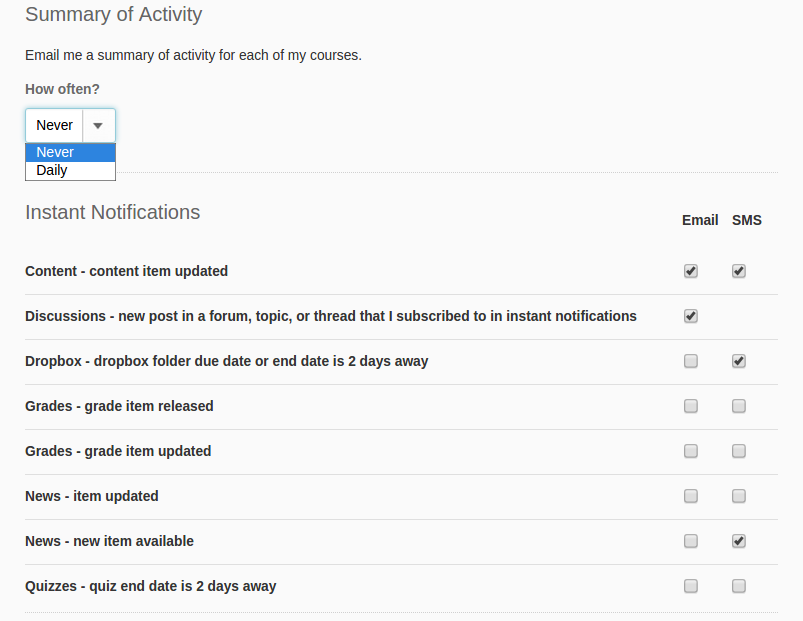
The settings above are applied to all courses in which the user is registered. While this is probably adequate for most people, D2L does permit you to customize the courses, or types of courses, for which you want to receive notifications.
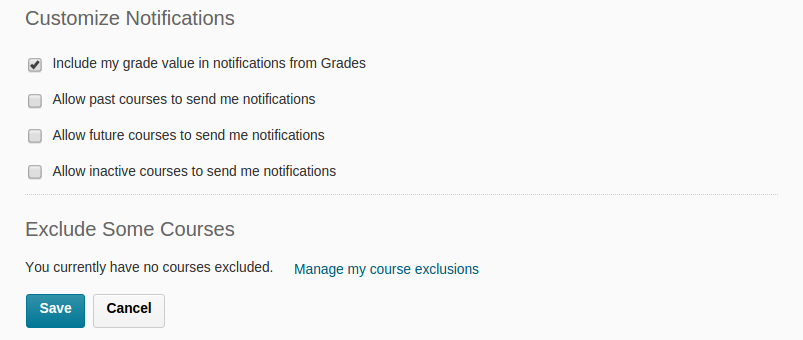
Notifications are typically most useful for the students. After all, the instructor should be well aware of the content and so on that they are posting. There is, however, one scenario where notifications are particularly helpful for the instructor.
For my larger classes, I encourage students to post course-related questions to the Discussions section of D2L rather than asking me via email. Not only does this approach save me from having to answer the same question multiple times, but it also ensures that all students have access to the same information. Notifications let me know that students have posted messages.
There are two important details to note about Discussion notifications: instant notifices are only available by email; and, you only receive notices for posts made to forums, topics, or threads to which you have subscribed. This second point is important because you will not be notified about all messages by default. Thankfully, subscribing is very easy and can be done using the “Subscribe” option found in the pull-down menus on topics and threads.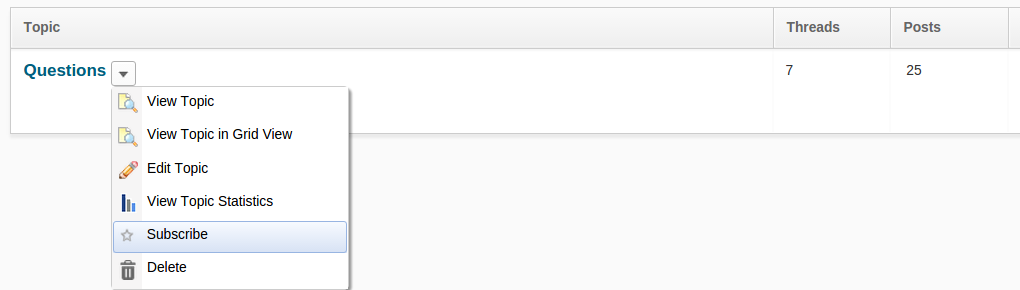
D2L’s notification features are incredibly helpful for staying updated on course activity without having to login on a regular basis. Use them.

